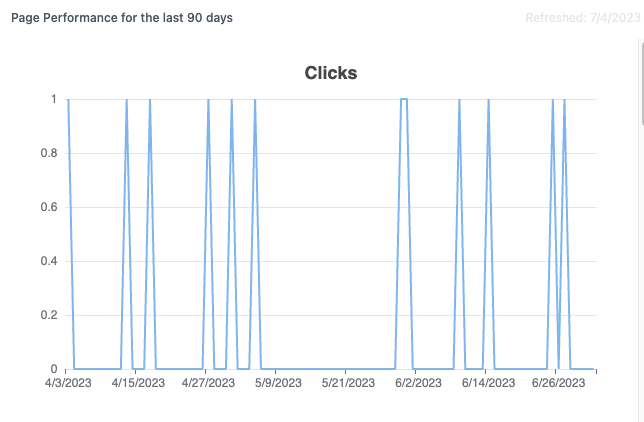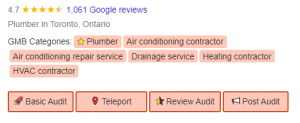Being an SEO consultant is not easy or cheap. Tools can get expensive, and they also do a great job of telling you that you can’t do anything without them. You can, but for sure, a paid tool can make a difference in your workflow. Only the automated updates and reports where you can easily see a drop in rankings or traffic or a jump to the first position, so that you can report it straight away to your client, and that’s worth all the money. Talking about paid tools is a topic for another article. Because here, we’re going to discuss what free SEO tools options we have. Yup, you can get away with it for free and do a decent job. Another title could have been free tools for SEO because I’ve included image compression tools and services, and others that are not “traditional” SEO tools.
From keyword research to technical analysis, there are a plethora of solutions that can help you be on top of your game. These are the tools – browser extensions, apps on your computer, or cloud services – that I’ve used myself. More will be added because this is an ongoing thing. And feel free to leave a note about your favourite free SEO tool and we’ll get it cover here. Without any more details, let’s look at what are the best free SEO tools that I’ve used.
Table of Contents
ToggleFree Keyword Research Tools
Google – the search engine
True. Every (keyword) research should start with the search result pages (SERPS). What are they telling us? What websites rank in the first 3 positions organically? Are they under the local pack, videos, and other informational content? What (key)words and (key)phrases do they use in their titles? How about their meta description? Once you click those results, you can check if the meta from the SERP is the meta they have provided (you can do that with other plugins mentioned in this article). What subheadings are they using? Is the content interactive? Does it have images? Videos? Questions answered? Comments? Does it have a unique tool/widget (think of a mortgage calculator for example)? Back to the SERP, what featured snippets are featured? And what other queries people did (scroll towards the bottom)? Spend some time on the first page and analyze the results. If you do it right, you’ll discover close to 80% of what you need to know about the intent behind those types of searches.
Keywords Everywhere Chrome Extension
Ok so what if you typed in a word or a phrase in Google and were somehow able to see the search volume and other keyword-related phrases and variations, with the associated search volume as well. Wouldn’t that be cool? Guess what this free browser plugin does… Simply amazing. Now, I wouldn’t build my entire keywords strategy based on this plugin. And all the cool features and what you can do with these results are for the paid version. Nevertheless, it’s a (great) start. It also has MOZ domain authority as one of the metrics ? in the SERP for domains and pages. And has also YouTube keywords on a YouTube video page that tells you keyword tags!!!
Keyword Surfer Chrome Extension
Basically does the same thing as Keywords Everywhere. I’ve been using both, and I can’t say I’ve been seeing different results or volumes. I’m based in Canada, so I often switch to the U.S. to get a better understanding of the volume and the intent. Also, the search behaviour differs, so in Europe, you might find a tool handier than the other. Nevertheless, Surfer SEO is the star for the past two years, and this tool is popular enough to be mentioned here.
Google Keyword Planner
This is probably the first professional keyword research tool anyone starts with. And it’s great. It’s a part of Google Ads (formerly Google Adwords – as many still refer to it even today) in order to help you determine which are the right keywords for you to bid (spend money) on. It gives you volume and an approximate cost per click in a certain area (because dentist Toronto costs different than dentist Markham) and it’s pretty generous. Some industries are restricted (you won’t find search volume for guns). Bing has a similar free keyword research tool.
Google Trends
A very powerful tool made available by Google. And it’s for free. Gives you data on special terms on regions, languages, etc. Great to check for seasonality and if a massive drop in traffic happened, after investigating the technical stuff, I go to see if there’s a lower demand/interest for the service/product from the trends. Pro tip: Don’t neglect YouTube searches. YouTube is the no2 search engine in the world (owned by Google, the no1 search engine).
Spark Torro
Rand Fishkin is the face you’ll get familiar with whenever you start learning about SEO. His Moz Whiteboard Fridays are legendary. He wrote a successful book called Lost and Founder where he talks about his entrepreneurial journey, how he started MOZ, what would he had done differently and what are his plans with this new tool. The latest project is mindblowing – audience research – you know, the stuff that people paid millions for. The tool is not free, but you do have 5 limited (it used to be 10) searches per month. Nope, as Rand said, this is not an influencer marketing tool. It’s audience research – who talks about your product/service? What podcast do they listen to? Who do they follow? You know… GOLD.
Answer The Public
WOW – these were the first sounds I made when I discovered this tool a couple of years back. Still WOW even today. What does it do? It tells you the questions (not the answers lol – that’s for you to supply) people are asking about a certain keyword. How is this helpful? Long-tail keywords and questions to answer – simple as that. Address the queries people are typing in and if it’s good and relevant, Google will reward you by showing your website in the search result (I’ve cracked the code!!!). It used to have a bearded gentleman with a turtleneck. Not sure what happened there but that was a branding element.
In 2022, Answer The Public was purchased by Neil Patel and incorporated into his SEO Tools Suite.
Also Asked
In the same registry, Also Asked is a tool that I liked for no particular reason. For some time, it seems that it’s been under maintenance, but now they are back stronger than ever. Mark Williams-Cook – its founder – it’s a machine and puts out so much great content available that this tool couldn’t NOT be in your SEO tool belt. I found myself using (People) Also Asked more and more.
KeywordTool.IO
Sometimes you need to have all of the search engines (G, Bing, YouTube, Amazon) in one place. and I can’t say I didn’t find myself using this tool every now and then, mostly to see if there’s something I might have missed (like an intent). For volume and other insights, you need to pay. Nevertheless, still worth checking it out.
Ubbersuggest
Ubbersuggest has been around for a while but a couple of years back it was purchased by Neil Patel (you know, that guy that clients keep sending you links from to show you how to do your job) and enhanced with features. It has a paid version, and by no means is this the no1 tool and it won’t be. That being said, I have discovered backlinks that other tools didn’t pick up. And for some regions, some low-hanging fruit keywords that I’ve successfully implemented. So don’t neglect it, as it’s a free lite version similar to more versatile tools such as Ahrefs, Moz and Semrush. And by the looks of it, more and more features are added for the free version as well. I’ve included it in the keywords research tool section, but it’s more than just that.
Ubbersuggest is also part of the Neil Patel SEO Tools suite since 2017.
Content Optimizer from Originality.AI
Jumping on the AI wagon, the content optimizer is a free tool from Originality.AI and it analyses the content of your page compared to your competitors and gives you analysis and a list of keywords to use and how many times. Many SEO tools offer offer this as part of the suite but it’s not free, so props to them.
Also, what I love is that simple Export GPT Prompt which simply exports the prompt so you can simply paste it in ChatGPT and wait for its magic to work out (spoiler alert – there’s no magic, there’s machine learning). Saves a TON of clicks.
Sidenote – it didn’t work for this article because it was too long but I got a score of 30%, whereas my competitors are around 17%.
Free Analytics SEO Tools
Google Analytics
The benchmark of any digital marketer. Did you know that this is a paid tool? Only after you reach a certain amount of hits (think Walmarts or the Amazons comparisons) – so a paid version is not feasible for probably 98% of its users. This is, most likely, the first traffic analysis tool someone will use – and most likely will use it for the rest of their digital marketing career. The amount and type of information they provide are outstanding – you can build your (successful) business based on that. How your users discover you, what do they do on your site, what do they click, how much time they spend, etc. You know what they say: What gets measured gets managed! so Google Analytics is a must on any website. And now, they are releasing the new Google Analytics, GA4, the first major update since… forever! And it’s a totally different tool, built to address the future. Start implementing it right away because it works like the classic (old, regular) Google Analytics – it gathers data from the moment you enable it so if you want some history, do it as soon as you can.
Microsoft Clarity
How cool could it be if Google Analytics actually records the screen of your visitors to see how they behave (lol) on your site? Wait, there’s a tool that already does that. It’s called HotJar, and it’s not expensive, considering what type of data they provide. But what if I told you there’s a similar tool for free? Well, it’s called Microsoft Clarity. Not sure why this tool doesn’t get as much traction as others, but that’s beside the point. Be careful to include it in your privacy policy and to mention what type of data you collect. Play nice.
Cloudflare
Cloudflare is a widely-used website security and performance service. One of the most notable features is its powerful Content Delivery Network (CDN). A CDN is a network of servers located in different geographical locations that cache and deliver website content to users, improving website load times and enhancing user experience. Cloudflare’s CDN is one of the most popular free solutions available, with millions of websites relying on it to improve their website performance. Of course, the complex features come with the paid version (which is quite accessible).
In addition to its CDN, Cloudflare provides website owners with valuable analytics and insights to help optimize their website’s performance and security. With Page Analytics, users can track their website traffic.
And you can manage multiple accounts/websites with a single one.
Looker Studio (Ex: Google Data Studio)
I often picture those Google executives, the ones with hundreds of thousands of dollars in salary per year, sitting in a board room, thinking about how to improve the product and after a couple of months of debating, they come up with the solution: changing the name, form Data Studio to Looker Studio. There’s always the possibility of an angle I don’t see.
Having said that, Looker Studio is an effective business intelligence and data analytics solution that enables enterprises to explore, examine, and share data insights in real time. Users of Looker may quickly build unique reports and dashboards to view data and obtain insightful knowledge about how their businesses are doing.
The flexibility of Looker Studio to interact with a variety of data sources, such as SQL databases, cloud data warehouses, and web-based APIs, is one of its primary characteristics. This indicates that consumers don’t require complicated data integration procedures in order to access and analyze data from various sources.
The user-friendly interface of Looker Studio is another key advantage, making data exploration and analysis simple for both technical and non-technical users. It is simple to create and distribute reports and dashboards using the platform’s drag-and-drop capabilities and configurable visuals. I use it for aggregating data from Google Analytics, Google Search Console and some other keyword monitoring/ranking tool. There’s also a plethora of templates available to use, to make your SEO job more insightfseoul. For example, I often use a copy of The What, Where, Why, When, How , Can and Are Console Report that filters the queries – after you connect your site – for the 7 most asked questions so you can see them at a glance and create a content strategy to start with or consolidate your position. Perhaps I’ll build a repository of Google Data Studio templates at one point.
Overall, Looker Studio is a useful and adaptable tool for any organization seeking to glean insights into its data that can be put to use. Looker Studio is a fantastic option for organizations of all sizes because to its potent data analytics capabilities and user-friendly interface.
Free Technical SEO Tools
Google Search Console
Your relationship with Google can be managed through this. And it’s the only way (regarding search). So no campaign starts without ensuring GSC access is provided. Preferably, in advance, since the auditing stage. Because Google Search Console gives you (some of) the information Google is willing to share. They don’t necessarily do this for your website’s sake. Remember, Google is trying to serve their clients (the people who perform the queries) with the best possible answers so they don’t want to leave out the possibility of great results just because you have the no-index tagged (by mistake) on your page. From manual actions to page indexations requests (or removal), adding the sitemap to help the crawler better… crawl. Or what queries and pages do people click for your website. How many impressions and clicks for those. Google Search Console is a must. Period.
Screaming Frog
Talking about a unique and great brand name! This is the go-to for crawlers. It’s a freemium tool, but with the free version, you can get away with what you need for most websites. With the free version, your crawl is limited to only 500 pages (which most SMB sites don’t even get close to) and obviously, some more important perks come with the paid version. You will have a (small) budget of around 200 USD/year to pay for it once you get a contract. Page titles and meta descriptions, internal 404pages (and where they are coming from), images names and alt tags, index (or no-index), duplicate titles or content, orphan pages – just a few of what this tool does. You need to download and run it on your computer. Sometimes, if I sense something is wrong, I start a crawl before I even open the website. So, Screaming Frog is a must in any SEO toolkit. Also, a shoutout to their social media team, which doesn’t leave any comment not replied to. And doing an exemplary PR job. So I guess you have the tool + the pr team as an example.
SEO Pro Extension
Made with ❤️ from Canada by Kristina Azarenko, a fellow SEO professional (and immigrant) who’s killing it and making a name for herself. Good job! I find myself installing and uninstalling a lot of extensions (you can only use so many). But this one is always with me. Core Web Vitals, Title and Meta, indexed, how many headings, schema, links (internal and external) – everything with just a click, without needing to go anywhere else. I hope the next update will include a word count on the page. That’s it!
SEOTesting
A similar extension from SEOTesting. Requires registration to see certain, more in-depth/technical features, but for title tags and meta and links on the page, excellent. Now, where do things get interesting? Once you create a free account (limited trial) and link your GSC property, you can see in-depth stats, such as the queries that the page shows ups for, graphs about the number of clicks, the impression of the average position (see an example below) – right there from the browser. That is helpful, my friend. I recommend exploring this tool as I assume it will only grow from here and on.
This is just the browser extension, but SEOTesting is a versatile tool, including GSC history, if I remember correctly.
Moz Bar Chrome Plugin
Moz is an industry leader and also has the only domain-acceptable metric for Domain and Page Authority – which can mean something. Or not. I personally use it as a reference since there’s nothing else or better as an alternative. Backlinks, headings, descriptions and title tags, and everything you would expect from a tool like this.
SEOQuake Chrome Plugin
This tool is somehow part of the SEMRush family but not fully supported or promoted, or so it seems. In order to have all the functionalities, you will need to connect it with SEMRush. It does what all the other SEO browser extensions do; maybe a little bit different, and offering more information that (like SEMRush) can seem overwhelming and maybe a little bit annoying when turned on. Very good for a quick on-page audit, and a quick WHOIS so definitely try it before adding it to your free SEO tools toolkit.
Lighthouse Chrome Extension
Ensure you’re doing it in incognito (yes, you can enable extensions in incognito). Other plugins/extensions can affect the performance. It’s easy to confuse it with Google Page Speed insights reports but Lighthouse is offering more reports than the other.
Google Page Speed Insights
You will see screenshots with these metrics everywhere, especially in those free website SEO audit emails you are getting frequently. It shows you the score for Core web Vitals and how it responds to certain triggers. Remember, it measures page (not website) speed. And you will get different results every time you run a test, as it depends on so many factors. Nevertheless, it’s important to have a high score. Be careful not to break your site or get rid of other functions just to get that perfect score.
Ahrefs Webmaster Tools
I’ve written about why and how to use Ahrefs webmaster tools for your website here. So I won’t be using this space here but I highly encourage you to check that article out. Ahrefs is a powerful tool in the SEO space so when you’ll have the chance to work with the paid version, you will understand why. In 2020 they released this lite free version of their tool, a version that covers pretty much all the basics. Good to have and all my websites are monitored in this webmaster tool.
Ahrefs SEO Toolbar
I must admit, I always wonder why Ahrefs never released an SEO Toolbar – only to discover this video from Olga Zarr from SEOSLY recently. It seems like a cool tool, and to my shame, apparently, it’s been around for a while. If you read the comments and the reviews from the Chrome Web Store, one might wonder why I’ve never heard of it. It’s what you could expect from an SEO Chrome extension from Ahrefs. It seems intuitive and I always prefer not to have two clicks where I can have one.
Olga did an amazing job of presenting this tool, far better than I could ever do, so here’s the video:
GTMetrix
For the past two years or so this tool has decreased in popularity. Probably because the metrics they offer are now offered by other tools that didn’t a while back. But it’s still under my free SEO tools lists and adds a URL every time I do an audit. I like their waterfall chart – it’s not like other tools don’t offer but the layout is different and this one’s tabs are somehow intuitive and you can easily spot scripts that consume your page. For the lazy, they give you a compressed version of your images that you can download and then re-upload. The grading is also useful and you can see why a screenshot with a D mark can help your pitch and might give you the contract. The top issues sections are also extremely useful.
Pingdom Website Speed Test
This tool was one of the first to measure the website speed test. I still find myself adding a URL every now and then.
Rich Results Test – Ex Structured Data Testing Tool
Do you use schema on your site? Structured data is a code to help Google better understand what the site/element/structure/entity is all about – so that again, it serves their users best. Using schema can be that small differentiation from positions 1 and 2 – and we know how much this means. I delay you would use as much as you can, but a minimum of article for blogs, about and contact schema can easily be implemented using plugins. Google provides us with a free tool to test our page and see if everything is in place, or if there’s something missing.
Mobile-Friendly Test Tool
Is your site mobile-friendly? You have only one site, and not your desktop and mobile version, right? It’s important to see how Google thinks your website is so don’t neglect to add the URL in thereafter any major update.
Chrome DevTools (right-click – inspect) on any page
Not a day goes by without inspecting an element on a website. Most recently I’ve been doing a lot of local SEO so I inspect competitions map listings (more on that with another occasion) to see what categories they are using. But from competitors’ websites to reverse engineer some functionality I like, or the sites I’m working on (most often instead of login in on the back to take a picture from for social media, I inspect and find the URL via frontend for example) – Developers tools is one of the most powerful functionalities in the web browser. Noticed how I haven’t even mentioned the console and all the technical aspects you can easily see/debug just from the front end. Learn how to use it. Even if you’re not a developer, it still helps you. A LOT!
Page Analytics Chrome Extension
Comes in very handy to see how many clicks a button on a website has. You need to link it
Google Tag Assistant
Because so many things can and will go wrong, it’s an easy way of identifying some related to your tag manager. It can get messy, so this helps.
Free Link Building and Link Monitoring Tools
Google Alerts
You can set up alerts for your brand name and set up the alert frequency. Google will send you regular emails with what it discovered, pages that mentioned your brand. I can’t tell you how many times I’ve identified a brand name on a page. I simply asked and won a good backlink only by asking. Sometimes you don’t get any response and there’s little you can do but hey… why not? BuzzSumo has a similar function as well, but that tool is more versatile.
Free Broken Link Checker
This is one of my favourite SEO Tools. And it’s free! Why is it my favourite? Because often (most of the time) it finds broken outbound links within my websites that other (paid, and not cheap) tools don’t. And what an exact match domain for the service they offer.
Free Local SEO Tools
PlePer Browser Plugin
I was doing competitor listing research and was looking through the code on the maps to see what categories they were using, in case I was missing out on something. Until someone said – I got a plugin that does this! And not just categories, but it shows you other info about the listing, on the map. Useful.
GMB Everywhere
In conjunction with PlePer, this plugin creates magic. It’s pretty solid just by itself, as I used it almost daily and at one point I thought it comes with the browser by default. What does it do? It analyzes every Google Business Profile and Map profile for every business. You can do a basic audit which includes the name, address, latitude and longitude, the place ID with a link, categories, and a series of other features. You’re limited to 5 free audits each month with a basic account but once you upgrade you get more possibilities. The review audit and post audit features are pretty self explanatory and it helps when studying the local competition.
What’s unique is the teleport feature. What does it do? You input a keyword for the listing and select a radius and it shows you where that listing ranks (what position) on the map. Pretty sweet. As said, I’m using this app daily.
Free Video SEO Tools
VidIQ
I’ve been using VidIQ for a couple of years and once I’ve logged out and back in and this plugin was not enabled I thought – did YouTube changes its layout? From creating keyword tag groups to video thumbnails or spying on competitors, as well as analytics and stats to help you in the decision-making, this is a tool for scaling your YouTube video marketing campaigns. It’s a freemium plugin and like all the freemium plugins, the cool features come with the paid version. Nevertheless, you can do many things with the free version and even if you have 1 video on YouTube, you should be using this tool.
Free WordPress SEO Tools
WordPress
WordPress the CMS. The only website builder that matters. Despite that it can create serious troubles (and I’m pretty sure much of my white hair is due to it), it’s still, by far, the best platform to build your website and with some very moderate exceptions, it’s the only one I recommend. And it’s free. If you want it to work properly you need to invest in some premium themes and plugins but WordPress is an open-source platform – and its creator said at one point that open source is not about being free but about being transparent – that populates almost half of the popular internet – most websites that we visit since most websites on the entire net are junk and we don’t see them.
Forget about the Wix’es and the Squarpaces and all the other popular platforms. WordPress is the internet default and it’s free an it made sense to start this list with it.
Yoast
Yoast was one of the first and still is one of the most popular WordPress plugins for SEO. It’s so popular that many think that SEO means just having the green light from this plugin. I won’t even mention the number of resources they made available through on their website via paid and free courses, videos, blogs and social. It’s been a game-changer and although I consider it dangerous again, so many SEO experts think they know the business by using this plugin, I still use it on most sites. Their Wizard at the beginning of the campaign when you set up everything, adding automatically on the background basic schema, is amazing. It’s worth having it as the first plugin on this list.
Rank Math
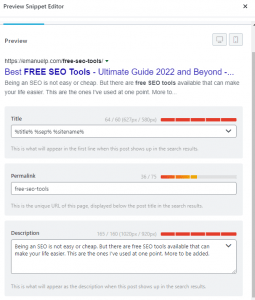
In-depth optimization for the sitemap has an AMP feature (for whoever needs AMP – accelerated mobile pages, a technology that no one really cares about anymore); link counter, 404 monitoring and basically all the good stuff you would expect from a great plugin. It covers schema pretty well, and has some great features from its dashboard but also from the post/page backend.
If I were to make a comment, I would say this – it’s close to 3 years since I’ve been using Rank Math, but I haven’t gotten used to the editing module not having a save/update button – you make your title, meta and slug edits and then you have to close the pop-up window—pretty much all my complaints.
All-in-One SEO – AIO SEO
All-in-One SEO for WordPress is a popular plugin that’s been around for a while – 2007. If I’m not mistaken, it was the first plugin for SEO within the WordPress universe. It claims to have over 3 million users and it has become a trusted and reliable tool for properly setting up WordPress SEO. AIOSEO is designed to be user-friendly and easy to set up.
For those who need even more features, there is AIOSEO Pro. The premium version includes all the SEO features one needs to rank higher in search engines, such as smart SEO schema markup, advanced SEO modules, powerful SEO sitemap suite, local SEO module, and Google AMP SEO (you don’t need this in 2023), WooCommerce SEO, and more.
Overall, All in One SEO is not a bad tool, but as said here, it would be my third option.
Google Sitekit
With the help of this free WordPress plugin, website owners may quickly and easily connect their websites to various Google tools and services. You can access information and insights from Google Analytics, Google Search Console, Google AdSense, and Google PageSpeed Insights right from your WordPress dashboard with the help of Google Site Kit. At a glance, you can see the result by tracking, analyzing, and monitoring the performance of your website. Additionally, Google Site Kit offers clear reports and insights, making it usable by users of different technical backgrounds. Google Site Kit can assist you in enhancing your website’s exposure, functionality, and user experience by utilizing Google’s tools and services.
I probably have this installed on a single website and just for testing purposes. I wouldn’t go here for my info; I would go straight to Search Console. But, I can see this work in an agency environment when moving things around can take its time, and also if you have a client (don’t recommend, but they’re out there) that wants to go in and see some stats from themselves.
QueryMonitor
QueryMonitor offers real-time debugging and profiling data about the HTTP requests, PHP processes, and database queries made by your website. You can swiftly locate performance bottlenecks, sluggish database queries, and memory use problems with QueryMonitor, which enables you to optimize website speed and enhance user experience. Additionally, the plugin provides comprehensive details about each query, such as the query string, execution time, and the total number of times the query was used. This makes optimizing and troubleshooting the database queries on your website simple. Because QueryMonitor is simple to use and adaptable, you may set it up to meet your unique requirements and preferences. It’s a useful tool for website owners, developers, and anyone else who wants to make sure their website is operating properly. And as you might have figured it out by now, it’s mostly for large and complex WordPress websites.
JetPack
Although I do recommend it, Jetpack is a popular WordPress plugin that provides a number of strong tools to help website owners improve the operation and security (or not) of their websites. I used to have it on all the websites I was managing, but I have found different workarounds. The Jetpack plugin’s reliance on XML-RPC can pose security concerns, as it opens a pathway for remote interactions with your WordPress site. Although it enables a range of functionalities, including mobile app management and remote publishing, this also makes your site more susceptible to brute force attacks.
Users may quickly add features such as website statistics, social media sharing buttons, contact forms, CRM, and more features that were added in time. Jetpack also provides website security tools, including spam filtering, downtime monitoring, and protection against brute force attacks. A content delivery network (CDN) that is part of Jetpack can enhance website performance and accelerate image loading times.
Overall, Jetpack is a flexible and useful plugin that can assist WordPress users in improving their websites.
OneSignal Push
OneSignal Push enables website owners to interact with their consumers and customers in real time. It is a highly effective and dependable push notification solution. With just a few clicks, you can quickly send push notifications to users who have agreed to get notifications from you on many platforms, such as web, mobile, and desktop. The platform provides a variety of sophisticated capabilities, like as segmentation, personalization, and A/B testing, to assist you in developing campaigns that are incredibly focused and successful. OneSignal Push also offers comprehensive analytics and reporting, enabling you to monitor and assess the success of your campaigns and adjust your tactics as necessary.
This can become annoying from a UX standpoint – you have probably seen them, but from my experience, it highly depends on the market you’re servicing. For example, for sports websites or news publishers, this can be extremely beneficial. But I wouldn’t install this on a plumber’s website. Their service is not just for WordPress, and the plugin is pretty intuitive.
AMP for WP
AMP stands for Accelerated Mobile Pages, and it was a technology that never took off. It was intended to make the website faster and dedicated to a great mobile experience. What it did was also essentially create a duplicate of your page – its AMP version – and on a WordPress website, with the help of such a plugin, you could have kept things under control. It hasn’t been appreciated, but most publishers have turned AMP this off. I had it installed on one of my websites; I’ve turned the plugin off only to realize seconds later that all the mobile pages indexed were the AMP version. So if you had this enabled in the past, don’t just simply remove it – think of the consequences – as with any other technology. My SEO mind was simply turned off at that moment. But it had woken up the next moment.
Manage WP Worker
I must admit, I haven’t been using this plugin as much as I could for several reasons – mostly because WordPress updates can break sites and doing everything from one dashboard can prevent you from noticing it. I’m pretty sure it has evolved since the last time I’ve used it and this can definitely be a solution for some agencies or people who manage multiple websites. What does it do? It manages your plugin and theme updates from a single dashboard. Now that’s something.
As it proudly says on its WP landing page, it saves you time.
Markup (JSON-LD) structured in schema.org
As of this writing, This plugin hasn’t been tested with the latest 3 major releases of WordPress. It may no longer be maintained or supported and may have compatibility issues when used with more recent versions of WordPress. So it might not actually be something I recommend using, but when this plugin was released, there weren’t many other alternatives out there. Right now, you’re pretty much covered with RankMath SEO. You can tell from its name what it does – it ads schema markup (Json) on your pages. Not everyone is comfortable with manipulating code – even if it’s copy-paste so this plugin helped me get some featured snippets back in the day (meaning 2018-2019) and still have it on some websites (which I should probably remove :P).
One-Click Accessibility
You can see this plugin at work right here on this site. In case you were wondering (many asked me), what’s that wheelchair icon floating around the site? Long story short, it makes your website accessible for people with visual impairment. It creates a higher contrast and highlights the words, along with many other things. You can read more on my accessibility statement page. This is something extremely important for me as I try to make everything accessible to EVERYONE, and we often don’t realize the struggle many have with doing some small things we take for granted. If I can help, I will. I highly encourage this approach. I have this on most of the websites I manage.
UserWay
UserWay is a similar solution to One-Click Accessibility, and I’ve played around with it on some sites. It’s a good tool that does the job well. Both accessibility tools have paid options with more features, but the free version is better than nothing. And they are also not WP-exclusive, so you can install them on other CMSs, for those who do Magento SEO, for example.
Wordfence Security
Securing your WordPress website is essential to its success in the increasingly digital world. The WordFence Security plugin is one of the most dependable and powerful options for defending your site. This tool is made to provide real-time defence against a variety of cybersecurity dangers, such as malware, brute-force attacks, and unauthorized access. It has a user-friendly interface, customizable settings, and a wealth of functionality, and has established itself as a top option for website owners looking for a powerful yet straightforward security solution. One of the most common and damaging things that can happen to WordPress websites is to be compromised and this is happening more often than you think. Having this plugin helps.
Smush
Website speed is important, and one of the faster and easiest wins is to compress the images. Enter the Smush WordPress plugin, a tool that instantly simplifies your site’s visual components without sacrificing quality. Smush uses sophisticated compression methods to reduce image file sizes, which leads to quicker page loads and a better user experience. You may quickly adjust settings to meet your unique demands thanks to the plugin’s user-friendly interface, which includes the choice to automatically optimize photos as they are uploaded. Now, not all websites actually need this and I recommend this when you deal with large sites, especially publishers, that have tons of images in the number of thousands and up.
Enable Media Replace
Managing media files on a WordPress website can be difficult, especially when replacing or upgrading photographs and other multimedia elements. The Enable Media Replacement (EMR) plugin provides a smooth way to replace files while keeping their original URLs – something essential in SEO. EMR’s user-friendly interface and intuitive workflow enable you to easily replace existing media assets with new versions, ensuring your content remains current and relevant. The days of manually re-uploading and re-linking, and redirecting files are over, as this powerful plugin handles the heavy lifting for you, saving you significant time (and energy). And I recently discovered this short tutorial video.
Misc Free SEO Tools
Wayback Machine
It’s not just one time I heard the story of someone having a website only to lose all the information due to hacks/not continuing with the hosting etc. And I can’t tell how surprised they were to be able to access that information again. It also helps to get a glimpse of the website’s (domains) history: what was it 10 years ago? Hint: search those sites you used to do in high school.
Serp Speed
Reddico created this great online tool to quickly check a page’s speed and rankings compared to a given keyword and location. I love using this because you get a birds-eye view at a glance in a matter that makes more actionable sense than any other Google tool for example. See who else is ranking, what positions, and the page speed + actionable items.
One Tab Browser Extension
I have all the tabs in the world opened in the same time. But I have others I need and this simple extension is helping me tremendously. Do you have multiple clients, each with it’s own access (think Google Analytics for example), its own ongoing documents that you need to have opened, and you’re frustrated by logging out and in so many times? OneTab comes to the rescue. I know now browsers somehow incorporated some of its features, but I still use it, import and export tabs (make sure you do that because if your machine crashes, you won’t be able to access those saved tabs).
PixelHunter.io
Not an SEO tool specifically but one I found myself using more and more every day. It resizes images for different social media purposes – Instagram post, Story, Facebook feed, etc. I can’t tell you how much this helps as I like to post most of the time natively and the image does make a difference. And as much as you would want, you can’t have a 1size fit all image. This Pixel Hunter tool helps.
Knowledge Graph Search
What does the Google knows about you? Your brand or your client’s brand to be more specifically… You can do a simple search. But you can also use this free tool that helps with the Knowledge Graph. I check all the projects I work for every now and then as it gives me a perspective.
Semrush Sensor
In SEO, changes happen every second. Sometimes, the most experienced SEOs sense them right away. But we should not trust what others are sensing and most of the time, the search engines (Google) don’t announce or they announce it days later after an update to their algorithm has been made. Fortunately, there are tools that can help us monitor, and Semrush Sensor is one of those tools. It gets broken down by location, category and the type and results and volatility. Highly efficient when you suspect something is going on. The Winners and Losers comparison helps sometimes identify right away if the website you manage has been hit.
MozCast
Do you know those awkward weather conversations? Imagine if someone who’s not operating in the SEO space hears two professionals talking about these kinds of weather reports. Moz has a significant database and access to a lot of data and this site presents the status of site categories and how are they reflected in the SERPs. One of the first things to check after a Google algo update, it’s a pretty good reflection at a glimpse – sometimes you can figure stuff out just by looking at the bigger picture, and this is a big picture.
TinyPNG
Another tool I use daily, it’s my go-to image compression. I have it bookmarked and I found that even if I export compressed images from other tools, TinyPNG still saves me a couple of kiilo – and these could add up. It compresses it in a way that doesen’t lose quality.
Free AI Image Alt Text Generator
This tool can come in handy when you feel out of inspiration and or you need to do it at scale. Ahref has put in a tremendous amount of free tools and I find myself using them more and more. This free alt tag image generator can save you time and help boost you images in the search results. It’s estimated that around 20% of the traffic can come from image searches so not help the crawlers understand your website better?
WhoIsRequest
If you need to find information about a domain – who owns it, where is it registered, etc. than this simple site does that for you.
SERP to CSV
It’s unlikely that in your lifetime, you won’t need to scrape the results from a search. I’m not referring to only SEO professionals, but to anyone who’s using the internet. This tool comes in extremely handy in helping you feed that data into a spreadsheet format, saving you hours, if not days, of work. Other practical uses of the scraper can be for link-building strategies, such as finding niche resource pages, identifying unlinked brand mentions, and discovering content where your link adds value. Definitely worth a check.